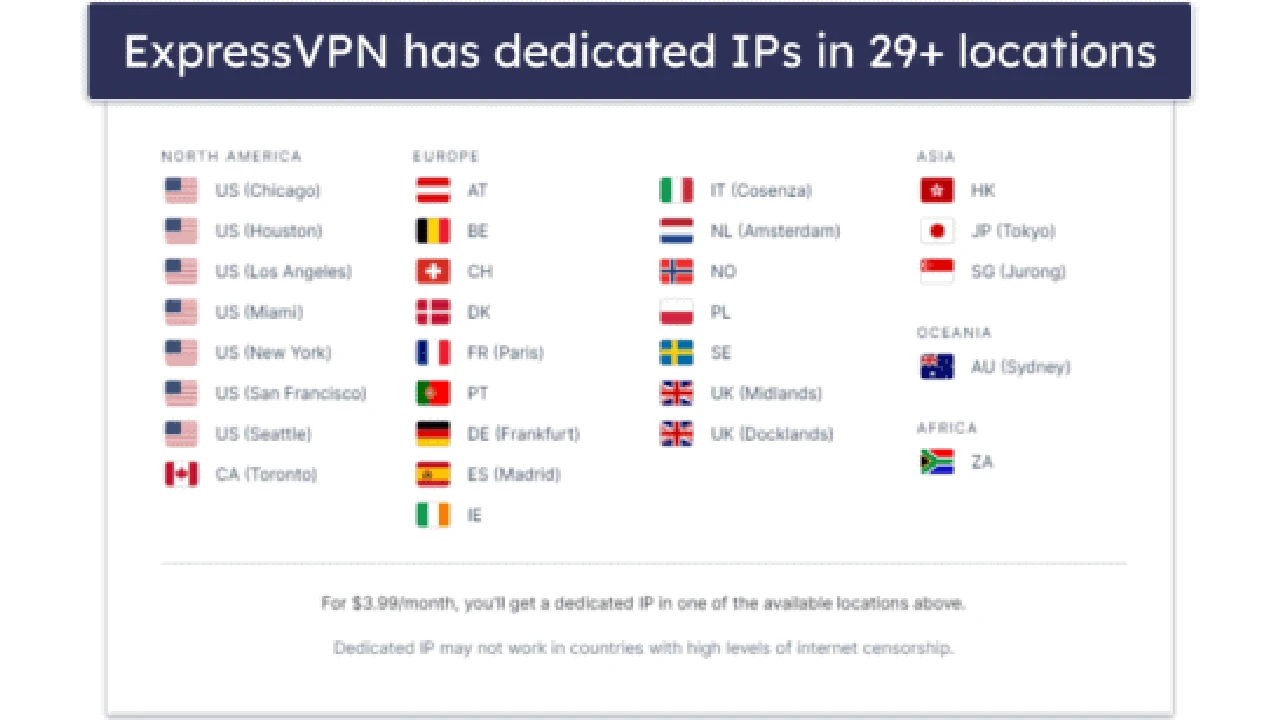Comparing VPNs for Speed on Different Internet Connections
See how VPNs perform on various internet connections like fiber, DSL, and mobile data. Find the fastest VPN for your specific setup.
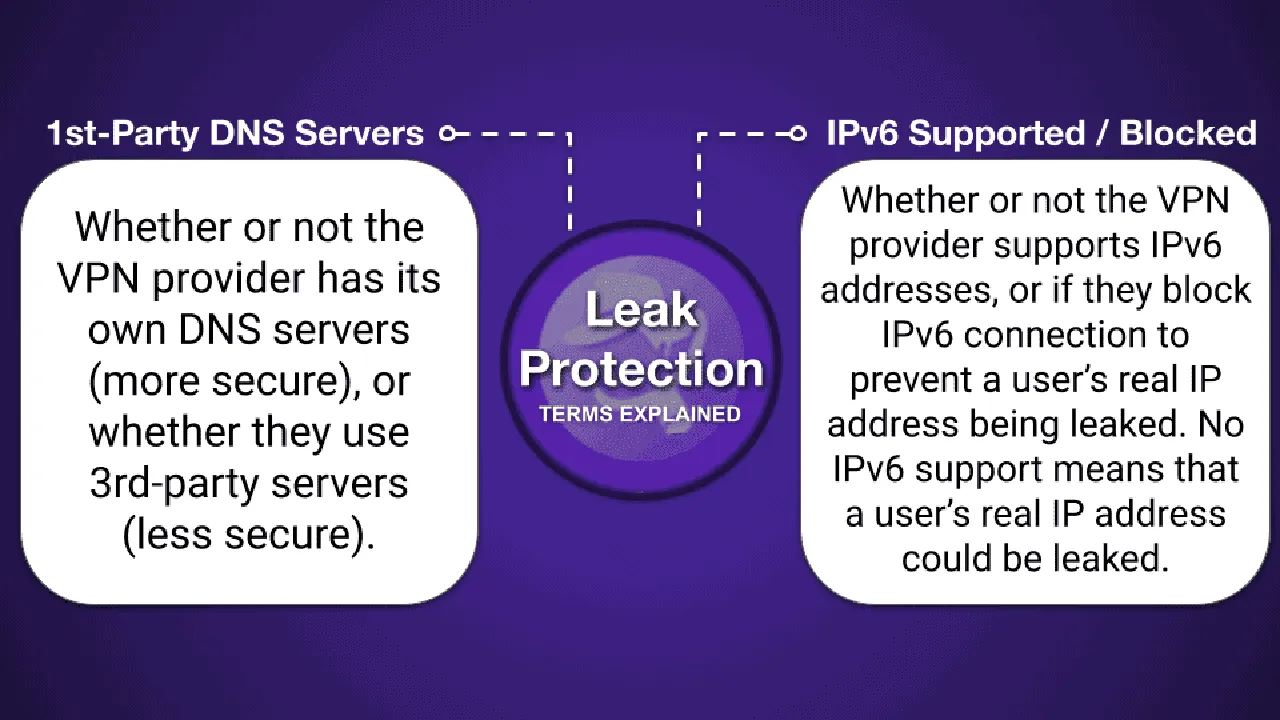
See how VPNs perform on various internet connections like fiber, DSL, and mobile data. Find the fastest VPN for your specific setup.
Comparing VPNs for Speed on Different Internet Connections
Ever wondered why your VPN feels lightning-fast at home but sluggish on your phone's data plan? Or why it flies on fiber but crawls on DSL? You're not alone! The truth is, a VPN's speed isn't just about the VPN itself; it's heavily influenced by the type of internet connection you're using. Different internet connections have varying bandwidths, latencies, and stability, all of which play a crucial role in how well your VPN performs. This article dives deep into how VPNs interact with various internet connection types – fiber, DSL, cable, and mobile data – and helps you pick the fastest VPN for your specific setup.
Understanding Internet Connection Types and Their Impact on VPN Speed
Before we pit VPNs against each other, let's quickly recap the main internet connection types and what makes them tick, especially concerning speed and stability.
Fiber Optic Internet and VPN Performance
Fiber optic internet is the undisputed champion of speed. It uses light signals transmitted through thin glass or plastic fibers, offering incredibly high bandwidth and very low latency. This means data travels faster and with less delay. For VPN users, fiber is a dream come true. A good VPN on a fiber connection should deliver speeds very close to your unencrypted connection, assuming the VPN server isn't overloaded or too far away. The high bandwidth of fiber can easily handle the overhead of VPN encryption without a significant drop in speed.
Cable Internet and VPN Speed Considerations
Cable internet, delivered via coaxial cables, is a common choice for many households. It offers good speeds, often ranging from 100 Mbps to over 1 Gbps, but it's a shared network. This means your speed can fluctuate during peak usage times when many users in your area are online. For VPNs, cable internet generally provides a solid experience. You might notice a more pronounced speed drop compared to fiber, especially during peak hours, but a well-optimized VPN should still perform admirably. The key here is finding a VPN with efficient protocols and a robust server infrastructure to minimize the impact of shared network congestion.
DSL Internet and VPN Speed Challenges
DSL (Digital Subscriber Line) internet uses traditional copper telephone lines. While widely available, it's generally the slowest of the wired options, with speeds often topping out at around 100 Mbps, and sometimes much lower. Latency can also be higher. When you add a VPN to a DSL connection, the encryption overhead can become more noticeable. This is where efficient VPN protocols like WireGuard really shine, as they are designed to be lightweight and fast. If you're on DSL, choosing a VPN known for its speed and efficient protocols is paramount to avoid a frustratingly slow experience.
Mobile Data 4G 5G and VPN Speed on the Go
Mobile data, whether 4G LTE or the newer 5G, offers the flexibility of internet access anywhere. 5G, in particular, boasts impressive speeds and low latency, often rivaling or even surpassing wired connections in some areas. 4G LTE is generally slower but still perfectly usable. The challenge with mobile data and VPNs often comes down to network congestion, signal strength, and carrier throttling. A VPN can help bypass carrier throttling, but if your signal is weak or the network is heavily congested, even the fastest VPN won't magically create bandwidth. For mobile users, VPNs with strong mobile app optimization and a wide array of server locations are crucial.
Key Factors Influencing VPN Speed Beyond Connection Type
While your internet connection is a major player, several other factors also contribute to your overall VPN speed. Understanding these helps you make an informed decision.
VPN Server Location and Proximity
The closer you are to the VPN server, the faster your connection will generally be. Data has less distance to travel, reducing latency. If you're in Southeast Asia and connect to a server in Europe, expect a significant speed drop compared to connecting to a server in Singapore or Hong Kong.
VPN Server Load and Congestion
Just like your cable internet, VPN servers can get congested. If too many users are connected to a single server, its performance will degrade. Premium VPNs typically have a large number of servers and smart load-balancing features to distribute traffic efficiently.
VPN Protocols and Encryption Strength
Different VPN protocols (e.g., OpenVPN, WireGuard, IKEv2) have varying levels of efficiency and encryption overhead. WireGuard is generally the fastest due to its lightweight code. OpenVPN, while highly secure, can be slower. Stronger encryption (e.g., AES-256) adds a bit more overhead than weaker encryption, but the difference is usually negligible on modern hardware.
Your Device's Processing Power
Encrypting and decrypting data requires CPU power. Older or less powerful devices might struggle to keep up with high-speed VPN connections, leading to a bottleneck.
Top VPNs for Speed Across Diverse Internet Connections
Now, let's get to the good stuff! Based on extensive testing and user feedback, here are some of the top VPNs that consistently deliver excellent speed across various internet connection types.
ExpressVPN The All-Round Speed Champion
Why it's great for speed: ExpressVPN is renowned for its consistent high speeds, thanks to its proprietary Lightway protocol. Lightway is designed to be lightweight and fast, offering excellent performance even on slower connections. Their vast network of servers (3,000+ in 105 countries) ensures you can almost always find a low-latency server close to you, regardless of your location in the USA or Southeast Asia.
Performance on different connections:
- Fiber: Expect minimal speed loss, often retaining 90-95% of your original speed. Ideal for 4K streaming and large downloads.
- Cable: Very strong performance, handling peak hours well. You'll likely see 70-85% of your unencrypted speed.
- DSL: One of the best options for DSL. Lightway's efficiency helps mitigate the inherent slowness, making it usable for browsing and standard definition streaming.
- Mobile Data (4G/5G): Excellent mobile app optimization and the Lightway protocol make it a top choice for fast and stable connections on the go.
Use cases: Perfect for streaming geo-restricted content in 4K, competitive online gaming, large file transfers, and maintaining privacy on public Wi-Fi or mobile data.
Pricing: Starts around $6.67/month for a 12-month plan, often with extra months free. They offer a 30-day money-back guarantee.
NordVPN The Speed and Security Powerhouse
Why it's great for speed: NordVPN leverages its custom NordLynx protocol, built around WireGuard, which is known for its incredible speed and efficiency. They also boast a massive server network (6,000+ servers in 61 countries) and specialized servers (P2P, obfuscated, Double VPN) that are optimized for specific tasks, often with speed in mind.
Performance on different connections:
- Fiber: Very close to ExpressVPN, often delivering 90%+ of original speeds. Great for bandwidth-intensive activities.
- Cable: Consistently fast, even during busy periods. NordLynx handles congestion well, providing 75-90% of unencrypted speeds.
- DSL: NordLynx is a game-changer for DSL users, significantly improving speeds compared to OpenVPN. It makes browsing and light streaming much more tolerable.
- Mobile Data (4G/5G): Their mobile apps are highly optimized, and NordLynx ensures a speedy and stable connection, even when switching networks.
Use cases: Ideal for users who prioritize both speed and advanced security features like Double VPN, secure torrenting, and bypassing strict censorship.
Pricing: Typically starts around $3.99/month for a 2-year plan. Also comes with a 30-day money-back guarantee.
Surfshark The Budget-Friendly Speedster
Why it's great for speed: Surfshark offers unlimited simultaneous connections and surprisingly good speeds for its price point. It supports WireGuard, OpenVPN, and IKEv2 protocols, with WireGuard being the go-to for speed. Their network, while smaller than NordVPN or ExpressVPN, is still extensive (3,200+ servers in 100 countries).
Performance on different connections:
- Fiber: Very respectable speeds, often 80-90% of original. Excellent for streaming and general use.
- Cable: Good performance, though you might see slightly more fluctuation during peak times compared to the top two. Still very usable for most tasks.
- DSL: WireGuard helps Surfshark perform well on DSL, making it a viable option if you're on a budget and have a slower connection.
- Mobile Data (4G/5G): Their mobile apps are user-friendly and perform well, offering stable connections on mobile networks.
Use cases: Best for families or individuals with many devices, budget-conscious users who still want good speed and security, and those who frequently travel.
Pricing: Often as low as $2.29/month for a 2-year plan. Includes a 30-day money-back guarantee.
Private Internet Access PIA The Configurable Speed Option
Why it's great for speed: PIA boasts one of the largest server networks globally (tens of thousands of servers in 91 countries), which helps in finding uncongested servers. It offers a highly configurable client, allowing users to tweak encryption levels and protocols (WireGuard, OpenVPN) to optimize for speed or security. This flexibility is a huge plus for advanced users.
Performance on different connections:
- Fiber: With WireGuard and optimized settings, PIA can deliver excellent speeds, often 85-90% of original.
- Cable: Very reliable, especially if you select a less congested server. The large server count helps here.
- DSL: PIA's WireGuard implementation and ability to reduce encryption strength (if you choose) can make it quite fast for DSL users.
- Mobile Data (4G/5G): Good mobile app performance, and the ability to customize settings can help optimize for varying mobile network conditions.
Use cases: Users who want a highly customizable VPN, those who need a massive server network for specific locations, and privacy advocates who appreciate its transparency.
Pricing: Starts around $2.03/month for a 3-year plan. Also includes a 30-day money-back guarantee.
Optimizing Your VPN Speed for Any Connection
Even with a top-tier VPN, there are steps you can take to squeeze out every last bit of speed from your internet connection.
Choosing the Right VPN Protocol for Speed
Always prioritize WireGuard or a proprietary protocol like Lightway (ExpressVPN) or NordLynx (NordVPN) if speed is your main concern. If these aren't available or stable, IKEv2 is usually a good second choice for speed, especially on mobile. OpenVPN is highly secure but can be slower.
Selecting the Closest and Least Congested Server
Most VPN apps allow you to see server load or ping times. Choose a server that is geographically close to you and has a low load. If you're trying to access geo-restricted content, pick a server in that country, but try to find one that's still relatively close to your physical location.
Adjusting VPN Settings for Performance
Some VPNs allow you to adjust encryption levels. While not recommended for maximum security, temporarily lowering encryption (e.g., from AES-256 to AES-128) can sometimes boost speed on very slow connections like DSL. Also, ensure features like split tunneling are configured correctly so only necessary traffic goes through the VPN.
Ensuring Your Internet Connection is Stable
A VPN can't fix a bad internet connection. If your Wi-Fi signal is weak, your router is outdated, or your ISP is throttling you, address those issues first. Try connecting via Ethernet instead of Wi-Fi for wired connections, and ensure your mobile signal is strong for mobile data.
Updating Your VPN Client and Operating System
Keep your VPN app and operating system updated. Software updates often include performance enhancements and bug fixes that can improve VPN speed and stability.
Real-World Scenarios and VPN Recommendations
Let's look at some common scenarios and which VPNs might be the best fit.
High-Speed Fiber User Streaming 4K Content
If you have a blazing-fast fiber connection and want to stream 4K content from services like Netflix or Disney+ without buffering, ExpressVPN and NordVPN are your best bets. Their custom protocols ensure minimal speed loss, allowing you to enjoy crisp, high-resolution video.
Cable Internet User for Gaming and General Browsing
For cable internet users who game and browse extensively, NordVPN and PIA offer excellent performance. NordVPN's NordLynx is fantastic for low latency gaming, while PIA's vast server network helps you find optimal connections for general browsing and downloads.
DSL User Needing Basic Privacy and Browsing
If you're stuck with DSL, speed is a premium. Surfshark and PIA, both supporting WireGuard, will give you the best chance at a usable experience. Focus on connecting to the closest server and using the WireGuard protocol to minimize overhead.
Mobile Data User for Secure Browsing on the Go
For those constantly on 4G or 5G, ExpressVPN and NordVPN shine with their optimized mobile apps and efficient protocols. They provide stable and fast connections, crucial for secure browsing, checking emails, and light streaming while traveling or using public Wi-Fi.
The Bottom Line on VPN Speed and Your Connection
Ultimately, the 'fastest VPN' isn't a one-size-fits-all answer. It depends heavily on your underlying internet connection, your location, and your specific needs. However, by understanding how different VPNs and protocols interact with fiber, cable, DSL, and mobile data, you can make an informed choice. Investing in a reputable VPN like ExpressVPN, NordVPN, Surfshark, or PIA, and then optimizing its settings for your connection type, will give you the best possible balance of speed, security, and privacy, no matter how you connect to the internet.
:max_bytes(150000):strip_icc()/277019-baked-pork-chops-with-cream-of-mushroom-soup-DDMFS-beauty-4x3-BG-7505-5762b731cf30447d9cbbbbbf387beafa.jpg)