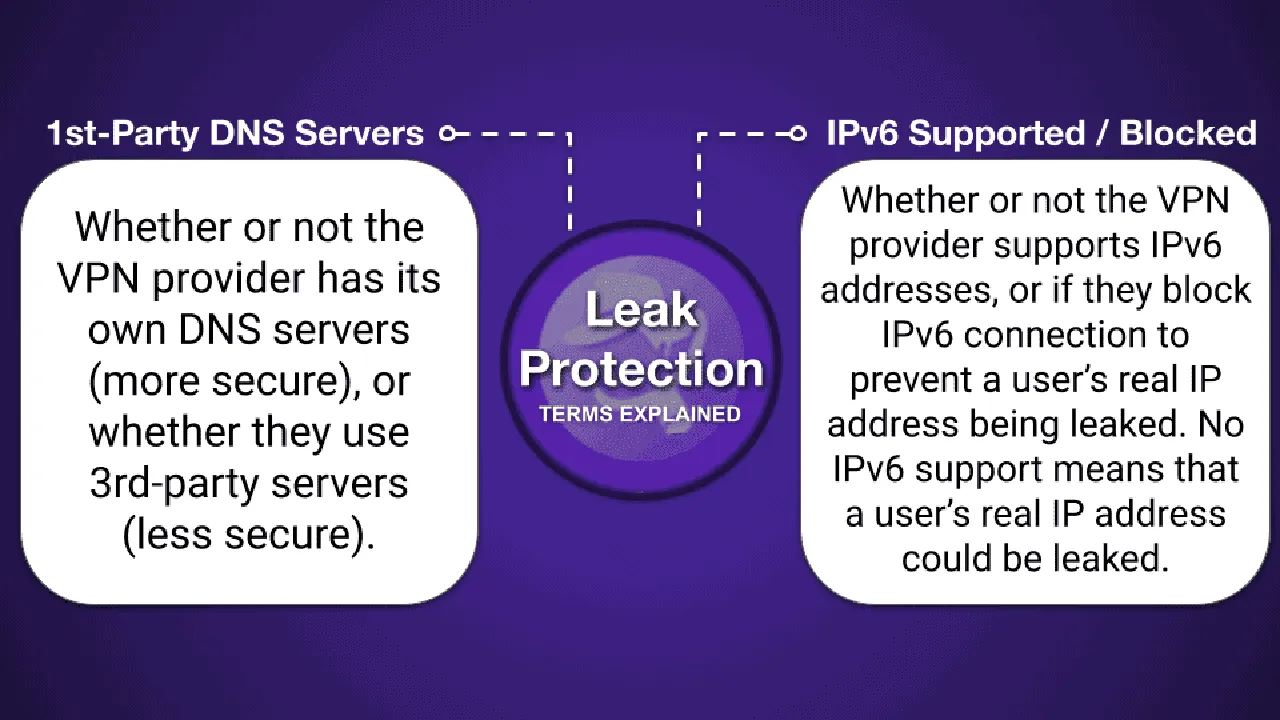3 VPNs with Advanced Privacy Features for Tech Savvy Users
For advanced users, explore 3 VPNs offering features like multi-hop, obfuscated servers, and custom DNS settings for enhanced privacy.
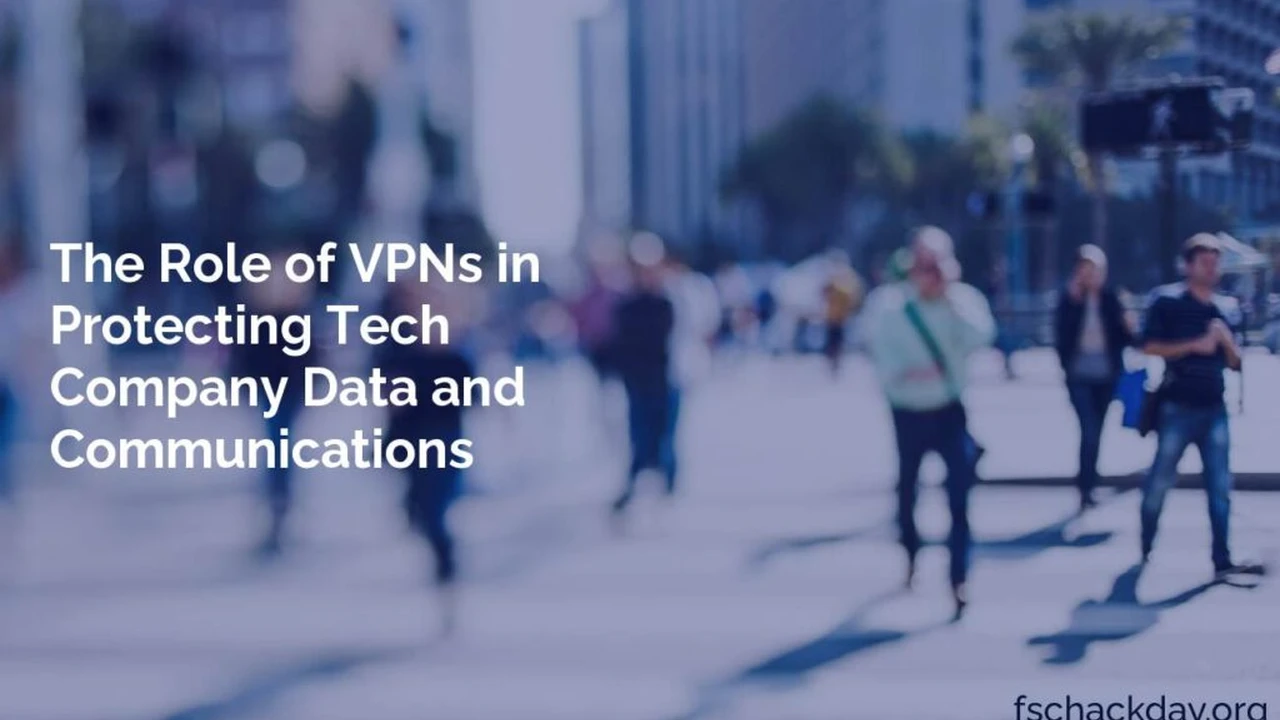
For advanced users, explore 3 VPNs offering features like multi-hop, obfuscated servers, and custom DNS settings for enhanced privacy. If you're a tech-savvy individual who demands more than just basic encryption from your VPN, you've come to the right place. We're diving deep into the world of advanced VPN features that cater to those who want ultimate control, anonymity, and security. Forget the simple 'on' and 'off' switch; we're talking about multi-hop connections, obfuscated servers, custom DNS configurations, and more. These features aren't just buzzwords; they're powerful tools that can significantly enhance your online privacy and security, especially when navigating complex digital landscapes or facing stringent censorship.
3 VPNs with Advanced Privacy Features for Tech Savvy Users
Understanding Advanced VPN Privacy Features for Enhanced Security
When it comes to online privacy, not all VPNs are created equal. While basic encryption and IP masking are standard, advanced users often seek out features that provide an extra layer of anonymity and control. Let's break down some of these crucial advanced privacy features and why they matter.
Multi-Hop VPN Connections Double Your Encryption and Anonymity
Imagine routing your internet traffic not just through one VPN server, but two or even more, each in a different location. That's exactly what a multi-hop VPN, also known as Double VPN or VPN chaining, does. Instead of your data going from your device to a single VPN server and then to its destination, it travels through Server A, then Server B, and finally to the internet. This significantly complicates tracing your online activities back to you. Each server adds another layer of encryption, making it exponentially harder for anyone to decrypt your data or pinpoint your original IP address. This feature is particularly valuable for journalists, activists, or anyone operating in environments where surveillance is a major concern.
Obfuscated Servers Mask Your VPN Usage from Deep Packet Inspection
In some regions, governments and ISPs use sophisticated techniques like Deep Packet Inspection (DPI) to detect and block VPN traffic. Obfuscated servers are designed to circumvent these restrictions. They disguise your VPN traffic as regular HTTPS traffic, making it appear as if you're just browsing a secure website, rather than using a VPN. This is a game-changer for users in countries with strict internet censorship, allowing them to bypass firewalls and access the open internet without being detected. It's like wearing a disguise for your VPN connection itself.
Custom DNS Settings Take Control of Your Domain Name Resolution
Your Domain Name System (DNS) resolver translates website names (like google.com) into IP addresses. By default, your ISP handles this, which means they can see every website you visit, even if your VPN encrypts the content. A good VPN will use its own private DNS servers to prevent these leaks. However, advanced users might want even more control. Custom DNS settings allow you to specify which DNS servers your VPN client uses. This means you can opt for privacy-focused DNS providers like Cloudflare's 1.1.1.1 or Quad9, or even use DNS servers that block ads and malware at the DNS level. This level of customization gives you fine-grained control over your internet traffic and further enhances your privacy.
Split Tunneling Direct Specific Traffic Through the VPN
While not exclusively an 'advanced' feature, split tunneling offers a level of control that tech-savvy users appreciate. It allows you to choose which applications or websites use the VPN connection and which access the internet directly. For example, you might want your torrent client to always use the VPN for privacy, but your streaming service to bypass the VPN for better speed and to access local content. This optimizes your bandwidth and allows for a more flexible internet experience without constantly connecting and disconnecting your VPN.
Dedicated IP Addresses for Consistent Online Presence
Most VPNs assign you a shared IP address, meaning many users are using the same IP at any given time. While this enhances anonymity, it can sometimes lead to issues like CAPTCHA requests or being blocked by certain services. A dedicated IP address is an IP address that only you use. This can be beneficial for accessing corporate networks, online banking, or specific streaming services that might flag shared VPN IPs. It offers a more consistent online presence while still benefiting from VPN encryption.
Top 3 VPNs for Tech Savvy Users with Advanced Privacy Features
Now that we've explored the features, let's look at three VPNs that truly stand out for their advanced privacy offerings, catering specifically to the tech-savvy user.
1. NordVPN A Powerhouse of Advanced Security and Customization
NordVPN is a household name in the VPN industry, and for good reason. It consistently ranks high for its robust security features and user-friendly interface, but it truly shines for advanced users with its specialized servers and extensive customization options.
NordVPN's Advanced Features for the Discerning User
- Double VPN (Multi-Hop): NordVPN offers a dedicated 'Double VPN' server category. This feature routes your traffic through two separate VPN servers, encrypting your data twice. For example, you can connect from the US to a server in Canada, and then from Canada to a server in the UK. This makes it incredibly difficult to trace your online activities, providing an unparalleled level of anonymity.
- Obfuscated Servers: NordVPN's 'Obfuscated Servers' are specifically designed to bypass strict internet censorship and VPN blocks. These servers make your VPN traffic appear as regular internet traffic, allowing you to use the VPN even in highly restrictive environments. This is a must-have for users in countries like China or Iran, or for those who simply want to ensure their VPN usage remains undetected.
- Custom DNS: While NordVPN uses its own private DNS servers by default, it also allows users to configure custom DNS servers within its application settings. This means you can choose to use third-party DNS providers like Google DNS, Cloudflare DNS, or even a local DNS server if you prefer, giving you more control over your DNS resolution.
- Onion Over VPN: For those seeking maximum anonymity, NordVPN offers 'Onion Over VPN' servers. This feature routes your traffic through the NordVPN server and then through the Tor network. This combines the encryption of the VPN with the anonymity of Tor, making it extremely difficult to trace your online activities. It's a powerful tool for truly anonymous browsing.
- Threat Protection: Beyond just a VPN, NordVPN includes 'Threat Protection,' which blocks ads, trackers, and malicious websites. It also scans downloaded files for malware, adding an extra layer of security to your browsing experience.
- Meshnet: A relatively new and innovative feature, Meshnet allows you to create a secure, encrypted network between your devices, no matter where they are in the world. This is fantastic for securely sharing files, accessing remote devices, or even playing LAN games over the internet.
NordVPN Use Cases and Pricing
NordVPN is ideal for users who prioritize strong anonymity, need to bypass censorship, or want to combine VPN protection with the Tor network. Its extensive server network and specialized servers make it versatile for various advanced use cases.
Pricing: NordVPN offers various subscription plans, typically with significant discounts for longer commitments. A 2-year plan usually costs around $3.00-$4.00 per month, billed every two years. They also offer 1-year and monthly plans, which are more expensive per month. All plans come with a 30-day money-back guarantee.
2. ExpressVPN Premium Performance with Advanced Security Options
ExpressVPN is renowned for its blazing-fast speeds and rock-solid reliability, making it a favorite among users who demand top-tier performance. While its interface is streamlined, it still offers powerful advanced features under the hood that tech-savvy users will appreciate.
ExpressVPN's Advanced Features for the Performance-Oriented User
- TrustedServer Technology: This is ExpressVPN's proprietary technology that ensures all VPN servers run on RAM-disk, meaning no data is ever written to hard drives. This significantly enhances security and privacy, as all data is wiped with every server reboot. It's a fundamental advanced privacy feature that sets ExpressVPN apart.
- Private DNS on Every Server: ExpressVPN runs its own private, zero-knowledge DNS on every server. This prevents DNS leaks and ensures that your DNS requests are handled securely and privately, without your ISP or any third party being able to snoop on your browsing history.
- Lightway Protocol: ExpressVPN developed its own VPN protocol, Lightway, which is designed for speed, security, and reliability. It's open-source and audited, offering a lean codebase that's faster and more efficient than traditional protocols like OpenVPN, especially on mobile devices or unstable networks.
- Split Tunneling: ExpressVPN offers robust split tunneling functionality, allowing you to precisely control which apps use the VPN and which don't. This is perfect for optimizing your connection for specific tasks, like securing your torrent client while accessing local network resources directly.
- Network Lock (Kill Switch): ExpressVPN's kill switch, called Network Lock, is highly effective. It automatically blocks all internet traffic if your VPN connection drops, preventing any accidental data leaks and ensuring your privacy is always maintained.
ExpressVPN Use Cases and Pricing
ExpressVPN is ideal for users who need a highly reliable and fast VPN with strong foundational security features. It's excellent for streaming, gaming, and general browsing where performance is paramount, while still offering advanced privacy protections.
Pricing: ExpressVPN is generally considered a premium VPN service, and its pricing reflects that. A 12-month plan typically costs around $6.67 per month, billed annually. They also offer 6-month and monthly plans. All plans come with a 30-day money-back guarantee.
3. Proton VPN Security and Transparency for the Privacy Advocate
Proton VPN comes from the creators of Proton Mail, a highly respected secure email service. Their focus on privacy, transparency, and advanced security features makes them a top choice for tech-savvy users who prioritize these aspects above all else.
Proton VPN's Advanced Features for the Privacy-Conscious User
- Secure Core (Multi-Hop): Proton VPN's 'Secure Core' feature is their version of multi-hop. It routes your traffic through multiple servers, with the first server always being located in a privacy-friendly country like Switzerland or Iceland, and housed in a secure data center. This adds an extremely high level of protection against network-based attacks and ensures your traffic originates from a secure location.
- Stealth Protocol: Proton VPN offers a 'Stealth' protocol designed to bypass censorship and VPN blocks. Similar to obfuscation, it makes your VPN traffic indistinguishable from regular internet traffic, allowing you to connect even in highly restrictive environments.
- Custom DNS: Proton VPN allows users to configure custom DNS servers within its applications, giving you the flexibility to use your preferred DNS provider for enhanced privacy or ad-blocking.
- NetShield Ad-blocker: This integrated feature blocks ads, trackers, and malware domains at the DNS level, improving your browsing speed and security. It's a powerful tool for a cleaner and safer online experience.
- Always-on VPN and Kill Switch: Proton VPN includes an 'Always-on VPN' feature that attempts to automatically re-establish your VPN connection if it drops, and a robust kill switch to prevent any data leaks during connection interruptions.
- Open Source and Audited: All of Proton VPN's applications are open-source and have undergone independent security audits. This commitment to transparency allows anyone to inspect their code for vulnerabilities, building a high level of trust among privacy advocates.
Proton VPN Use Cases and Pricing
Proton VPN is ideal for users who demand the highest levels of privacy and security, especially those concerned about government surveillance or operating in censored regions. Its open-source nature and strong commitment to transparency make it a favorite among privacy advocates.
Pricing: Proton VPN offers a generous free plan with limited features, which is great for basic use. Their paid plans, called 'Plus' and 'Unlimited,' offer full access to all features. A 2-year 'Plus' plan typically costs around $4.99 per month, billed every two years. They also offer 1-year and monthly plans. All paid plans come with a 30-day money-back guarantee.
Comparing Advanced VPNs for Tech Savvy Users A Detailed Breakdown
Let's put these three powerhouses head-to-head on their advanced features, use cases, and pricing to help you make an informed decision.
Feature Comparison Table
| Feature | NordVPN | ExpressVPN | Proton VPN |
|---|---|---|---|
| Multi-Hop / Double VPN | Yes (Double VPN) | No (but strong single hop) | Yes (Secure Core) |
| Obfuscated Servers / Stealth | Yes (Obfuscated Servers) | Yes (Automatic) | Yes (Stealth Protocol) |
| Custom DNS Settings | Yes | No (uses private DNS) | Yes |
| Proprietary Protocol | NordLynx (WireGuard based) | Lightway | Stealth (custom) |
| Ad/Malware Blocker | Threat Protection | No (but DNS protection) | NetShield |
| Onion Over VPN | Yes | No | No |
| Open Source Clients | Yes (some) | No | Yes (all) |
| Dedicated IP Option | Yes (add-on) | No | No |
| Meshnet / Secure Remote Access | Yes (Meshnet) | No | No |
Choosing the Right Advanced VPN for Your Needs
The 'best' VPN among these three really depends on your specific advanced needs:
- For Maximum Anonymity and Censorship Bypass: NordVPN with its Double VPN, Obfuscated Servers, and Onion Over VPN features, is a strong contender for users who need to hide their VPN usage and achieve the highest level of anonymity. Meshnet also adds unique value for secure remote access.
- For Blazing Speed and Reliable Performance: ExpressVPN, with its TrustedServer technology and Lightway protocol, is hard to beat for users who prioritize speed and consistent performance across its network, while still maintaining strong core security.
- For Uncompromising Privacy and Transparency: Proton VPN, with its Secure Core, Stealth protocol, open-source clients, and strong commitment to privacy, is the go-to choice for privacy advocates and those operating in high-risk environments.
Advanced VPN Configuration Tips for Tech Savvy Users
Having a VPN with advanced features is one thing; knowing how to leverage them is another. Here are some tips to get the most out of your advanced VPN setup.
Optimizing Multi-Hop Connections for Specific Scenarios
When using multi-hop (Double VPN or Secure Core), consider the geographical locations of the servers. If you're trying to bypass censorship in a specific country, ensure your final server is outside that country, and your first server is in a privacy-friendly jurisdiction. For maximum anonymity, choose servers that are geographically distant from each other. Be aware that multi-hop connections will naturally reduce your speed due to the extra encryption and routing, so use them when anonymity is paramount, not necessarily for streaming 4K video.
Leveraging Obfuscation for Undetected VPN Usage
If you're in a region with strict internet censorship, always enable obfuscation (NordVPN's Obfuscated Servers, ExpressVPN's automatic obfuscation, or Proton VPN's Stealth protocol). Test your connection regularly to ensure it's working effectively. Sometimes, you might need to experiment with different obfuscated server locations to find the most reliable connection. Remember, the goal is to make your VPN traffic look like regular HTTPS traffic, so avoid activities that might draw attention, like excessive torrenting on an obfuscated server, if you're trying to remain completely undetected.
Customizing DNS for Enhanced Privacy and Security
If your VPN allows custom DNS settings, consider using a public, privacy-focused DNS resolver like Cloudflare's 1.1.1.1 or Quad9. These services often offer faster resolution and additional security features like malware blocking. You can also use DNS services that block ads and trackers at the DNS level, further enhancing your privacy and improving browsing speed. Always test for DNS leaks after configuring custom DNS to ensure your settings are correctly applied.
Fine-Tuning Split Tunneling for Optimal Performance
Split tunneling is a powerful tool for balancing security and convenience. Use it to route sensitive applications (like torrent clients or secure communication apps) through the VPN, while allowing less sensitive traffic (like local network access or specific streaming services) to bypass the VPN. This can significantly improve speeds for non-VPN traffic and prevent conflicts with local network devices. Experiment with different configurations to find what works best for your workflow.
Regularly Checking for Leaks DNS IP WebRTC
Even with advanced features, it's crucial to regularly check your VPN for leaks. Use online tools to test for DNS leaks, IP leaks, and WebRTC leaks. These leaks can expose your real IP address or browsing activity, even when you think your VPN is active. A tech-savvy user should know how to perform these checks and troubleshoot any issues that arise. Most reputable VPNs provide their own leak testing tools or recommend reliable third-party options.
Staying Updated on VPN Security News and Best Practices
The world of online privacy and security is constantly evolving. New threats emerge, and VPN providers update their protocols and features to counter them. As a tech-savvy user, it's important to stay informed about the latest VPN security news, protocol developments (like new WireGuard implementations), and best practices for maintaining your online privacy. Follow reputable cybersecurity blogs, forums, and news sources to keep your knowledge current.
The Future of Advanced VPN Privacy Features
The landscape of VPN technology is always advancing. We can expect to see even more sophisticated features emerge in the coming years. Quantum-resistant encryption, AI-powered threat detection, and more seamless integration with other privacy tools are likely on the horizon. As governments and corporations develop more advanced surveillance techniques, VPNs will continue to innovate to provide users with the tools they need to protect their digital freedom. For the tech-savvy user, this means an exciting future of even more powerful and customizable privacy solutions.
Ultimately, choosing an advanced VPN is about empowering yourself with the tools to control your digital footprint. Whether it's multi-hop for extreme anonymity, obfuscation for bypassing censorship, or custom DNS for granular control, these features provide a level of privacy and security that goes far beyond the basics. By understanding and utilizing these advanced capabilities, you can navigate the internet with confidence, knowing that your data and identity are well-protected.
:max_bytes(150000):strip_icc()/277019-baked-pork-chops-with-cream-of-mushroom-soup-DDMFS-beauty-4x3-BG-7505-5762b731cf30447d9cbbbbbf387beafa.jpg)